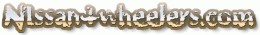Using (MIL)
88–94
Turn ignition On.
On all models except Pathfinder, Pickup and Van, proceed as follows:
Turn diagnostic mode selector on ECU fully clockwise and wait until inspection lamps flash. Number of flashes displayed indicates corresponding mode.
Note number of flashes, then immediately turn diagnostic mode selector fully counterclockwise.
3. On Pathfinder, Pickup and Van models, proceed as follows:
Turn diagnostic mode selector on ECU to On position and wait until inspection lamps flash.
Note number of flashes, then immediately turn diagnostic mode selector to Off position.
On all models, when ignition is turned Off during diagnosis, in each mode, and then turned back On again after power to the ECU has dropped off completely, diagnosis will automatically return to Mode I.
For description of modes, proceed as follows:
Mode I (Mixture ratio feedback control monitor A): during a closed loop condition, the green inspection lamp turns on when lean condition is present and goes off when a rich condition is present. During an open loop condition, the green inspection lamp stays off.
Mode II (Mixture ratio feedback control monitor B): during a closed loop condition, the red inspection lamp turns on and off simultaneously with the green inspection lamp when mixture ratio is controlled within a predetermined value. During an open loop condition, the red inspection lamp stays off. The green inspection lamp function is the same as in Mode I.
Mode III (Self diagnosis): in this mode the DTC is indicated by both the red and greed inspection lamp. The red inspection lamp corresponds to units of 10; the green inspection lamp corresponds to units of one.
Mode IV (Switches on/off diagnosis): during this mode, the inspection lamps monitor switch on/off condition of the throttle valve switch, starter switch and vehicle speed sensor.
Mode V (Real time diagnosis): if a malfunction is present during a driving test, the inspection lamps will display the malfunction condition immediately.
95–99
Turn ignition On.
Turn diagnostic mode selector on ECU fully clockwise and wait until inspection lamps flash. Number of flashes displayed indicates corresponding mode.
Note number of flashes, then immediately turn diagnostic mode selector fully counterclockwise.
If ignition is turned Off during diagnosis, in each mode, and then turned back on again after power to the ECU has dropped off completely, diagnosis will automatically return to Mode I.
For description of modes, proceed as follows:
(Mode I): with engine stopped, system in bulb check state. with engine running, system in malfunction warning state.
(Mode II): with engine stopped, system in self diagnostic results state. with engine running, system in front O2S monitor state.
Using Consult (Nissan's Diagnostic machine)
Turn ignition Off.
Connect ˜˜Consult'' the data link connector (DLC), located behind fuse box cover.
Turn ignition On.
Touch ˜˜Start.''
Touch ˜˜Engine.''
Perform each diagnostic test mode according to each service procedure.
Using Generic Scan Tool
Turn ignition Off.
Connect scan tool' to its 16-pin DLC, located at lower edge of instrument panel near steering column.
Turn ignition On.
Enter program according to screen instructions or in operation manual.
Perform each diagnostic test mode according to each service procedure.
Clearing Trouble Codes
On pre-95 models, MIL stored memory will be erased after selecting Mode III or Mode IV.
On 95–99 models, MIL stored memory will be erased by switching from Mode II to Mode I.
On all models, MIL stored memory will be erased if battery terminal is disconnected.
On 95–97 models, to erase DTCs using Consult, select ERASE in the SELF DIAG RESULTS mode.
On 98–99 models, to erase DTCs using Consult, turn Consult On, select A/T, SELF DIAG RESULTS and ERASE. Select BACK, ENGINE, SELF DIAG RESULTS and ERASE.
On all models, to erase DTCs using generic scan tool (GST), select mode 4.
----------------------------------------------
88-94 & 95 Pathfinder, Quest, Truck & 300ZX codes:
ECU CONSULT CODE DESCRIPTION
11 P0340 Crank Angle Sensor/CMP Sensor
12 P0100 Air Flow Meter/MAF Sensor
13 P0115 ECT Sensor
14 P0500 VSS
21 P1320 Ignition Signal
22 P0505 Fuel Pump
23 P0605 Idle Switch (On/Off Diagnosis)
24 P0400 Throttle Valve Switch
25 P0150 ISC Valve
28 P1900 Cooling Fan Circuit (Overheat)
31 P0325 ECM
32 P1401 EGR Function
33 P0402 HO2S
34 &
37 P0130 Knock Sensor
35 P0150 Exhaust Gas Temperature Sensor
36 P0402 EGRC-BPT Valve
38 P0150 LH Bank Closed Loop (B2)
41 P0110 IAT Sensor
42 P0180 Fuel Temperature Sensor
43 P0120 TP Sensor
45 Injector Leak
47 P1335 CKP Sensor
51 Injector Circuit
53 P0130 O2S
54 P0600 A/T Control
55 P0000 No Malfunction
63 P0306 No. 6 Cylinder Misfire
64 P0305 No. 5 Cylinder Misfire
65 P0304 No. 4 Cylinder Misfire
66 P0303 No. 3 Cylinder Misfire
67 P0302 No. 2 Cylinder Misfire
68 P0301 No. 1 Cylinder Misfire
71 P0300 Random Misfire
72 P0420 TWC Function RH Bank
73 P0430 TWC Function LH Bank
76 P0170 Fuel Injection System Function RH Bank
77 P0136 Rear HO2S Circuit
82 P0335 CKP Sensor
84 P1605 A/T Diagnosis Communication Line
85 P1110 VTC Solenoid Valve Circuit
86 P0173 Fuel Injection System Function LH Bank
87 P0443 Canister Control Solenoid Valve Circuit
91 P0135 Front HO2S Heater Circuit RH Bank
94 P1550 TCC Solenoid Valve
95 P1336 CKP Sensor
98 P0125 ECT Sensor
101 P0155 Front HO2S Heater Circuit LH Bank
103 P0705 PNP Switch Circuit
105 P1400 EGR And EGR Canister Control Solenoid Valve Circuit
108 P0443 Canister Purge Control Valve Circuit
P0600 Continuous Improper A/T Control Unit Voltage To ECM