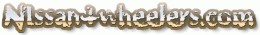ID-TICS System
Place diagnostic switch in the Off position.
Carry out diagnosis under the following three conditions:
Place ignition switch in the On position.
Crank engine.
Start and operate engine.
The trouble codes will be displayed by the flashing Engine Control Lamp and the Overheat Warning Lamp and the Overheat Warning Buzzer.
Trouble Code Interpretation
MID-TICS System
The diagnostic trouble codes will be displayed by the check engine lamp. For example, a code 12 will be displayed by the check engine lamp flashing 1 time for approximately 1.2 seconds, followed by a .6 second pause, then 2 short flashes. Each trouble code will be displayed 3 times before the next trouble code is displayed.
Clearing Trouble Codes
MID-TICS System
Release diagnostic switch.
Place ignition switch in On position.
Check that Overheat Warning Lamp is displaying Diagnostic Display Code.
Connect memory clear connector 2400400Z09, or a suitable jumper wire to reset switch terminals. The reset switch is located behind the electrical unit board.
Check that Overheat Warning Lamp and Buzzer display shows Diagnostic Display Code 0–1. The System memory will be cleared in approximately 10 seconds.
Remove connector or jumper wire from reset switch electrical connector.
Connect electrical connector to reset switch.
Place ignition switch in Off position.
Place ignition switch in On position, then check Overheat Warning Lamp and Buzzer. Diagnostic Display Code 0–1 should be indicated.
-----------------------------------------------
Diesel trouble codes
0-1 Normal 1-2 Pre-stroke Servo System 1-3 Rack Sensor System 1-5 Engine Speed Sensor System (Disconnected) 1-6 Engine Speed Sensor System (No Pulse) 2-1 ECT Sensor System 2-2 Pre-stroke Power Supply System 2-3 Pre-stroke Sensor System 2-4 Pre-stroke Learning Function Lamp Constantly Off - Lamp Bulb Blown Or Wiring Circuit Problem Lamp Constantly On - C.U. Power Supply System
----------------------
"Go that way, really fast; if something gets in your way . . . turn."